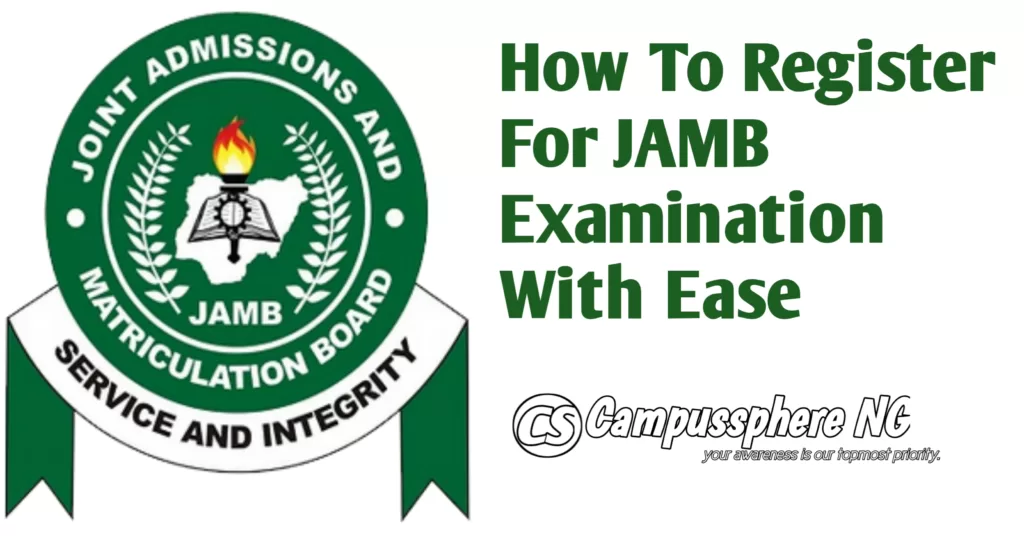How To Register For JAMB 2025/2026: The joint admission and matriculation board has announced the official date for the 2025 Unified Tertiary Matriculation Examination, Prospective candidates are expected to get acquainted with all important information regarding the joint admission and matriculation board examination.
The joint admission and matriculation board examination is a yearly examination conducted to scrutinize or checkmate the capabilities of students seeking admission to study in a tertiary institution.
Jamb examination also helps universities know the suitability of candidates for admission and also the courses that are inline with the capacity of the student.
In this article we are going to simplify How To Register For JAMB 2025/2026 examination and some other important information regarding the JAMB 2025 examination.
Requirements For JAMB Registration
The following are the requirements to register for JAMB 2025/2026:
- Applicants must have a working phone number linked to a working National Identity Number (NIN).
- Candidates must provide a valid Email address
- Candidates have achieved SSCE results or are waiting for the release of the result.
- Candidates are also required to do biometric verification during the registration
- Candidates are also required to do facial capturing during registration
Step-by-step Guide On How To Register For JAMB 2025/2026 Examination
The following are the simplified guidelines on How To Register For JAMB 2025/2026 examination:
Step 1: Generate Your Profile Code
To generate your profile code follow the process below:
- Dial *55019*1*NIN# to generate your profile code
Alternatively you can also follow the process below:
- The candidate send his/her national identity number to 55019 or 66019 e.g (“NIN” space National Identity Number)
- The candidate will receive a 10-digit unique number. The 10-digit code is your profile code.
- The candidate will also receive his/her registered NIN name and UTME fee details.
Read also for more information on how to generate your profile code: How To Generate Your JAMB profile code
Step 2: Purchase Your E-pin
After generating your profile code, the next step is to get your e pin.
- To generate buy your e-pin, send your National Identity Number (NIN) to 55019 or 66019
- You will receive a reply containing your 10-digit profile code, your registered National Identity Number and all the UTME fee details.
- Use your Profile Code to purchase your e-PIN
- After getting your epin, you can take it to any JAMB center to complete your registration.
Read also: How To Score High Mark in Jamb
Read also: How To check your JAMB result
Additional Informations
- You can select up to three universities for both JAMB Direct Entry and UTME but Candidates are required to choose one institution as their first choice.
- Direct entry candidates are only required to register but will not participate in the examination.
- Candidates can register for JAMB with awaiting results, but will however upload the result later to be considered for admission.
Important Notice
Candidates should carefully take note of the following to ensure smooth Registration process:
- Candidates should ensure they used their personal phone number that is linked to their National Identity Number (NIN) to generate their profile code.
- Candidates should ensure all the bio-data submitted are authentic without any inconsistency.
- Candidates should carefully follow the registration guidelines to ensure smooth registration
Frequently Asked Questions (FAQ)
How Do I Register For JAMB 2025/2026?
To register for jamb follow the process below:
Generate your profile code
To generate your profile code follow the process below;
- Dial *55019*1*NIN# to generate your profile code
Alternatively you can also follow the process below:
- The candidate send his/her national identity number to 55019 or 66019 e.g (“NIN” space National Identity Number)
- The candidate will receive a 10-digit unique number. The 10-digit code is your profile code.
- The candidate will also receive his/her registered NIN name and UTME fee details.
Purchase your epin
- After generating your profile code, the next step is to get your e pin
- To generate buy your epin send your national identity number to 55019 or 66019
- You will receive a reply containing your 10-digit profile code, your registered national identity number and all the UTME fee details.
- Use your Profile Code to purchase your e-PIN
- After getting your epin, you can take it to any JAMB center to complete your registration.
How Much Is The Cost To Register For JAMB?
- JAMB Application fee: ₦3,500 naira
- CBT (Examination) Service Charge: ₦1,500
- Registration Centre Service Charge: ₦700
What Is The Current Age Limit For JAMB?
The current age limit for jamb is 16. This implies that only students who will be at least 16 by August 31st 2025 are eligible for the JAMB examination.
When Is JAMB Registration Starting?
Registration for 2025 Joint Admission And Matriculation board (JAMB) examination will start and end on January 15th 2025 and February 26th 2025 respectively.
Conclusion
In conclusion, by following the step-by-step guide outlined in this article, candidates can ensure a seamless and successful registration process.
Remember to carefully note the essential details, gather required documents, and complete your registration accurately.
With proper preparation and attention to detail, you’ll be well on your way to achieving your academic goals. Good luck!
For more information on How To Register For JAMB 2025/2026, visit JAMB official website at: https://www.jamb.gov.ng
For questions and inquires don’t hesitate to contact us, we will respond promptly to your questions.